Blog
Common Cybersecurity Threats

Common cybersecurity threats for smartphones and how to stay protected.
Social engineering
This attack that involves manipulating human emotions has extended to social media and gaming sites.
- A lot of traffic has moved to mobile phones, because of the ease of operation primarily. In fact, most emails are said to be viewed first on mobile phones. This has led hackers to continue phishing efforts on email.
- Vishing and Smishing are also common tactics that hackers employ on smartphone users.
What you should do: Verify the authenticity of emails, callers, or messages before transferring funds or revealing any information.
Malware-laced sites and apps
By hiding malicious code in seemingly-legitimate applications or websites, attackers gain access to smartphones.
- Researchers discovered that few websites were used in watering hole attacks against visitors using iPhones.
- Google Play Store was in the news a number of times for accidentally hosting apps that had malware. Some of these apps had millions of downloads.
What you should do: Do not download applications from unauthorized places or access unsecured websites. If you suspect that any app has malware, uninstall it immediately.
Unsecured Wi-Fi networks
Considering the increasing availability of public Wi-Fi and the availability of valuable data on smartphones, ensuring security is more important than ever now.
- Man-in-the-Middle (MitM) attacks can hijack sessions, harvest cookies, or deploy packet sniffers to gather information.
- Using VPNs is a method of ensuring security, but with VPN apps containing malware, it is essential to be careful when picking one.
What you should do: Avoid connecting to public networks as much as possible. Investing in a good VPN can also help with security-related concerns.
Simjacker flaw
This is a recently discovered vulnerability that hijacks SIM cards, across multiple devices and service providers.
- Simjacker vulnerability is exploited to perform sensitive commands in the infected device and track location.
- The infection begins by sending a message to the targeted device. However, no trace of this message will be found in the inbox or outbox.
What you should do: If you think you might be vulnerable to this attack, contact your carrier to check if necessary filters have been implemented against this attack.
Blog
Morocco Sets Sights on 70% 5G Coverage by 2030 With New License Launch
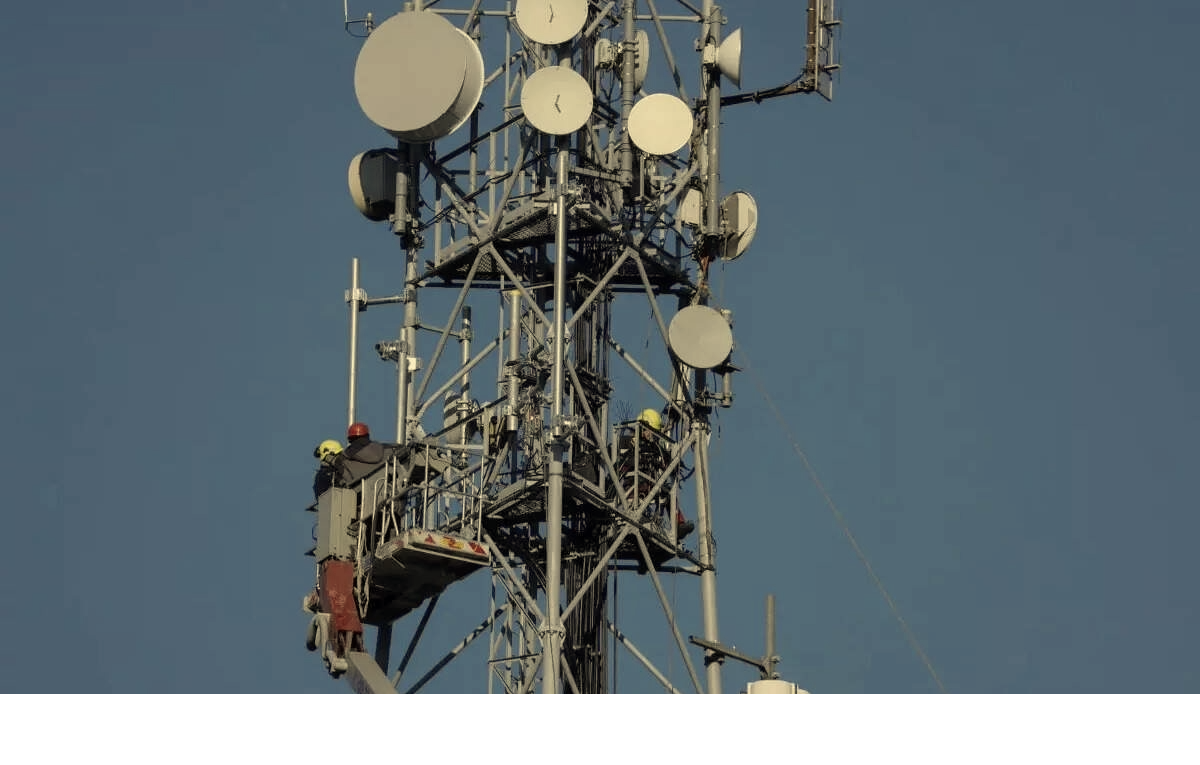
RABAT — July 26, 2025
In a landmark step toward digital transformation, Morocco’s National Telecommunications Regulatory Agency (ANRT) has officially launched the bidding process for 5G licenses, inviting national and international telecom operators to help deliver 25% population coverage by 2026 and 70% by 2030.
5G Strategy to Power FIFA World Cup and Beyond
The initiative aligns with Morocco’s preparations to co-host the 2030 FIFA World Cup and its broader Maroc Digital 2030 agenda. “This is about more than faster networks—it’s about our national future,” said Driss El Yazami, policy advisor at the Ministry of Digital Transition.
Highlights of the 5G Deployment Plan
- Initial rollouts in Casablanca, Rabat, Marrakech, and Tangier
- Smart infrastructure integration in stadiums and airports
- Spectrum allocation in 3.5GHz and mmWave bands
- Coverage expansion to underserved rural regions
From Urban Startups to Rural Farmers: 5G’s National Reach
5G is expected to revolutionize Moroccan society. Students will gain access to virtual classrooms, remote clinics will offer telemedicine, and farmers can deploy smart sensors. “Connectivity is empowerment,” said Amina El Mahdi, a tech entrepreneur in Fez.
Economic Impact and Cybersecurity Measures
The Ministry of Finance predicts 5G will boost GDP by 1.5% by 2030. All operators must meet strict cybersecurity, data localization, and interoperability standards monitored by ANRT and the National Cybersecurity Directorate.
2030 World Cup: Smart Stadiums and Global Broadcasts
With over 1.5 million visitors expected, 5G will support crowd management, mobile ticketing, HD broadcasts, and fan engagement zones across Moroccan host cities.
5G infrastructure being deployed in Morocco’s major cities ahead of FIFA 2030.
Blog
Critical Cyber Breach in Tunisia: Government Systems and Banks Hacked, Confidential Data for Sale

A coordinated cyberattack led by Moroccan hacker Jokeir 07x and groups Dark Hell 07x and Dr. Shell 08x compromises key Tunisian institutions, exposing government systems, banking infrastructure, and personal data to global exploitation.
Tunis, July 2025 — In an alarming escalation of cyber threats across North Africa, Tunisia has become the latest victim of a highly organized and devastating cyberattack. Orchestrated by Moroccan threat actor Jokeir 07x, in partnership with the groups Dark Hell 07x and Dr. Shell 08x, the operation has compromised critical national infrastructure—from government domains to private financial institutions.
“This is not just a defacement campaign—it’s full infrastructure penetration,” declared Jokeir 07x on Telegram.
The targets include the Ministry of Finance, Bank of Tunisia, BTK, and the Tunisian Academy of Banking and Finance, among others. The attackers claim full access to internal systems, including emails, financial records, developer platforms, and sensitive citizen data.
🏛️ Government Domain Breached: Ministry of Finance
The domain finances.gov.tn was infiltrated through 16 high-risk subdomains such as auth., gitlab.intra., mail., and login-tej. According to hacker statements, these allowed access to:
- Internal recruitment systems
- Budgetary information
- Developer repositories
- Administrative emails
This level of penetration indicates control over Tunisia’s digital authentication infrastructure and DevOps environment, raising severe concerns for national cybersecurity.
🏦 Banking Sector Compromised and Data Sold
Several banks were also impacted:
- Bank of Tunisia (bt.com.tn):
- Full customer database allegedly available for $4,000
- Individual bank accounts offered at $100
- 5-account bundles sold for $450
- BTK Bank (btknet.com) and Academy of Banking and Finance (abf.tn) also suffered complete breaches, including control over the sites and underlying systems.
The incident signals not just a data breach but the active commercialization of sensitive financial information on the dark web.
🔍 Technical Breakdown: How It Happened
Cybersecurity analysts have pointed to multiple failure points within Tunisia’s digital infrastructure:
- Web Application Vulnerabilities:
- SQL Injection
- File Upload flaws
- XSS
- Remote File Inclusion (RFI)
- SSO and Mail System Exploitation:
- Session hijacking likely
- Weak session/cookie management
- GitLab Exposure:
- Unauthorized access to internal GitLab revealed API tokens, credentials, and system architecture
- Lack of Security Infrastructure:
- No evidence of WAF, IDS, or SIEM defense
- No active monitoring or response systems
- Inadequate Data Protection:
- Absence of encryption, data masking, or tokenization
- Entire banking datasets available in plain text
⚠️ The Fallout: Trust, Security, and Reputation
This attack lays bare the vulnerabilities in Tunisia’s cyber defenses, damaging public trust in both government institutions and the banking sector. The country’s financial and administrative data has now surfaced on international black markets, with potential long-term repercussions for national security and economic stability.
💡 Urgent Recommendations for Recovery and Reform
Cybersecurity professionals are urging Tunisia to immediately:
- Establish internal SOC (Security Operations Centers)
- Mandate routine penetration testing
- Enforce multi-factor authentication (MFA)
- Implement end-to-end data encryption
- Audit and secure GitLab instances
- Conduct staff training on social engineering threats
- Deploy real-time code and data monitoring
“Being hacked is not the shame—failing to learn from it is,” noted a Tunisian cybersecurity analyst. “The future belongs to those who invest in digital resilience, not legacy infrastructure.”
Blog
Cloud Wars 2025: Full Breakdown of Azure, AWS, and Google Cloud Services You Need to Know
As cloud computing reshapes digital infrastructure, this side-by-side comparison of services across Microsoft Azure, Amazon Web Services (AWS), and Google Cloud Platform (GCP) empowers IT professionals and organizations to make informed decisions.
Cloud Wars: Breaking Down the Giants
In today’s digital-first world, cloud computing isn’t just a trend—it’s the backbone of enterprise IT. Whether you’re a startup deploying an app or a global corporation migrating legacy systems, choosing the right cloud provider can make or break your operations. A newly circulated Cloud Services Comparison Cheatsheet provides an invaluable visual breakdown of offerings from Microsoft Azure, Amazon Web Services (AWS), and Google Cloud Platform (GCP), the three dominant players in the cloud arena.
Technical Deep Dive: Key Service Categories Compared
This infographic categorizes over 25 essential cloud services and maps each across Azure, AWS, and GCP equivalents. Here’s what stands out:
1. Compute Services
- Azure: Virtual Machines
- AWS: EC2 (Elastic Compute Cloud)
- Google Cloud: Compute Engine
These services provide scalable virtual server environments, with options for predefined or custom machine types. Azure and AWS offer more mature ecosystems with hybrid cloud integrations, while GCP emphasizes fast boot times and sustained-use discounts.
2. Object Storage
- Azure Blob Storage
- Amazon S3
- Google Cloud Storage
All three services allow you to store large amounts of unstructured data. AWS S3 is known for its advanced features (like S3 Glacier), while Azure Blob integrates well with Microsoft services, and GCP offers multi-regional redundancy by default.
3. Serverless Computing
- Azure Functions
- AWS Lambda
- Google Cloud Functions
Serverless solutions allow developers to execute code without managing servers. AWS Lambda leads in ecosystem maturity, while Azure and Google offer solid integrations with their respective developer tools.
4. Content Delivery Networks (CDNs)
- Azure CDN, AWS CloudFront, and Google Cloud CDN
All three platforms offer global distribution of content to reduce latency. AWS CloudFront is widely adopted in large-scale enterprise environments, while Google leverages its backbone network to deliver high-speed content.
Security & Identity Management
Cloud security remains a priority as data breaches and compliance requirements escalate.
- Identity and Access Management (IAM) is offered across platforms with Azure Active Directory, AWS IAM, and Google Cloud IAM.
- Key Management Services (KMS) ensure secure handling of encryption keys across all three.
- Compliance tools like Azure Trust Center, AWS Cloud HSM, and Google Cloud Security help enterprises adhere to global regulations like GDPR, HIPAA, and ISO/IEC.
Specialized Services: AI, Containers, and Analytics
- Analytics: Azure Stream Analytics, Amazon Kinesis, and Google Dataflow enable real-time data processing.
- Containers: Azure Kubernetes Service (AKS), Amazon EKS, and Google Kubernetes Engine (GKE) support modern container orchestration.
- Automation: Each provider supports automation—Azure with Azure Automation, AWS with OpsWorks, and GCP with Deployment Manager.
Notable Differences
Some categories reveal gaps:
- Google Cloud lacks direct equivalents for services like DNS management (Route 53, Azure DNS) or cloud notifications (AWS SNS, Azure Notification Hub).
- Azure leads in hybrid cloud features due to its integration with Windows Server and on-prem tools.
- AWS offers the broadest service portfolio, making it ideal for complex multi-cloud or global enterprise setups.







