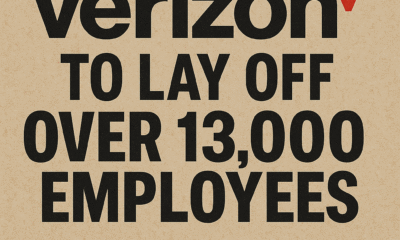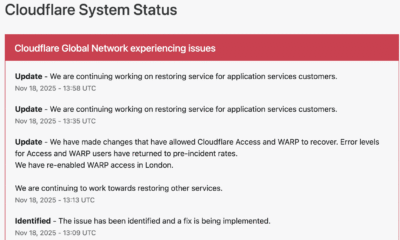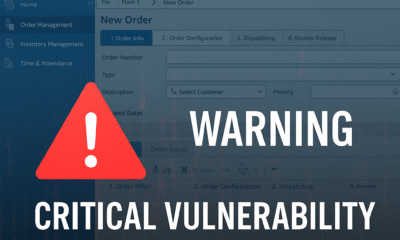business
Bitcoin Layer-2 GOAT Network: Staking Dogecoin to Earn Crypto
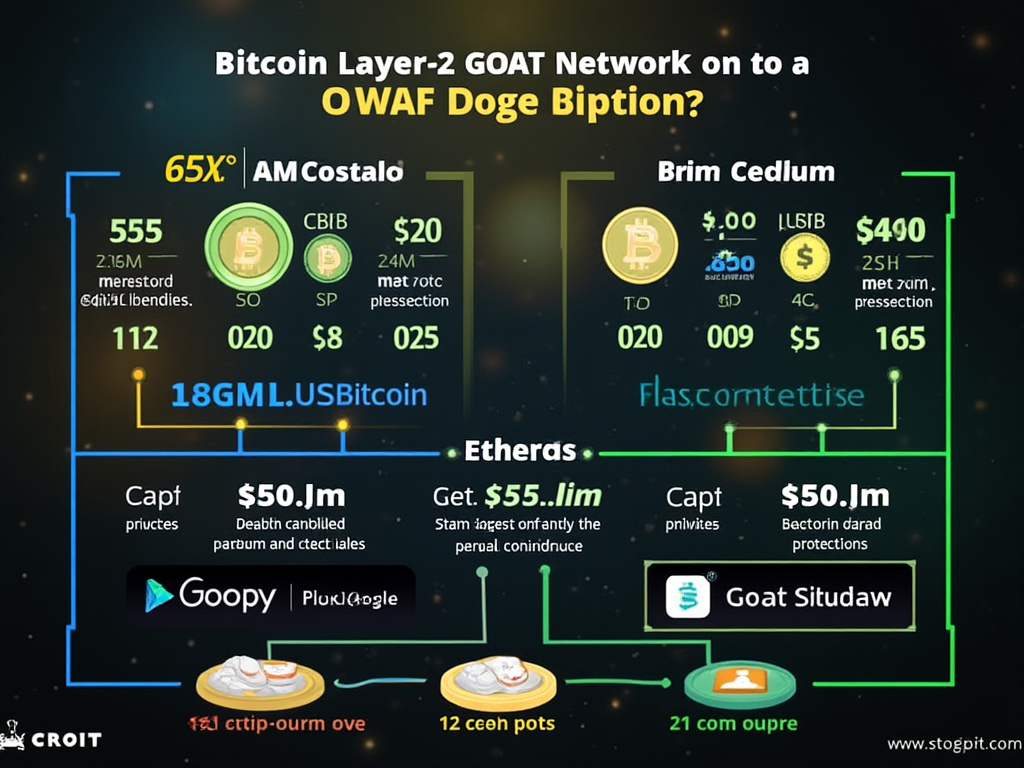
The Bitcoin Layer-2 GOAT Network introduces a groundbreaking mechanism that enables users to stake Dogecoin (DOGE) and earn cryptocurrency rewards. By combining the power of Bitcoin’s security with the flexibility of Dogecoin staking, this innovation aims to expand the utility of both networks and attract a broader user base to decentralized finance (DeFi).
What is the GOAT Network?
The GOAT Network is a second-layer solution built on top of the Bitcoin blockchain. Like other Layer-2 networks, such as the Lightning Network, it is designed to enhance scalability, reduce transaction fees, and introduce smart contract capabilities to Bitcoin. The GOAT Network leverages Bitcoin’s unparalleled security and decentralization while integrating features that support staking and cross-chain compatibility.
How Does It Work?
The GOAT Network enables users to stake Dogecoin and earn rewards in various cryptocurrencies. Here’s a step-by-step breakdown of the process:
- Bridge Dogecoin to the GOAT Network
Users can transfer their Dogecoin from its native blockchain to the GOAT Network through a cross-chain bridge. The bridge locks the DOGE on the original chain and issues a wrapped version of Dogecoin (wDOGE) on the GOAT Network. - Stake wDOGE on the Network
Once the Dogecoin is converted to wDOGE, users can stake it within the GOAT Network’s staking pools. These pools are governed by smart contracts, ensuring secure and transparent staking mechanisms. - Earn Crypto Rewards
Stakers earn rewards in multiple cryptocurrencies, including Bitcoin (BTC), Dogecoin (DOGE), and other supported tokens. The rewards are generated through a combination of transaction fees collected on the network and incentives funded by its ecosystem partners. - Withdraw or Re-stake
Users can withdraw their staked Dogecoin and rewards at any time or choose to compound their earnings by re-staking.
Benefits of Staking on the GOAT Network
- Dual Ecosystem Benefits: Users leverage Bitcoin’s security and Dogecoin’s accessibility in a single platform.
- Enhanced Yield: By staking Dogecoin, users can earn rewards in multiple cryptocurrencies, diversifying their earnings.
- Low Fees and Scalability: As a Layer-2 solution, the GOAT Network offers lower transaction fees and faster processing times compared to base-layer Bitcoin and Dogecoin networks.
- Cross-Chain Interoperability: The network supports interactions between Bitcoin, Dogecoin, and potentially other blockchains, expanding its utility.
Implications for the Crypto Ecosystem
The GOAT Network represents a significant advancement in the DeFi space. By allowing Dogecoin holders to stake their assets on a Bitcoin Layer-2 network, it fosters cross-chain collaboration and introduces new use cases for popular cryptocurrencies. This could encourage greater adoption of both Dogecoin and Bitcoin in DeFi applications.
Additionally, the initiative highlights the evolving role of Layer-2 networks in enhancing blockchain interoperability. As more networks adopt similar solutions, the broader cryptocurrency ecosystem could become more interconnected and efficient.
Challenges and Risks
While the GOAT Network offers exciting opportunities, it is not without risks:
- Smart Contract Vulnerabilities: As with any DeFi platform, users face the potential risk of bugs or exploits in smart contracts.
- Market Volatility: The value of staking rewards can fluctuate based on market conditions and cryptocurrency prices.
- Regulatory Concerns: Increasing scrutiny on cryptocurrency staking could impact the network’s operations in certain jurisdictions.
Conclusion
The Bitcoin Layer-2 GOAT Network’s Dogecoin staking feature is a game-changer in the cryptocurrency landscape. By bridging two of the most recognized crypto assets and enabling staking rewards, it provides users with a novel way to maximize their holdings. As the network continues to develop, it will be interesting to see how it shapes the future of DeFi and cross-chain interactions.
For Dogecoin and Bitcoin enthusiasts, the GOAT Network is a project to watch, promising to merge security, accessibility, and profitability in an innovative package.
Step-by-Step Guide: Staking Dogecoin on the Bitcoin Layer-2 GOAT Network
Here’s a live example to guide you through staking Dogecoin (DOGE) on the Bitcoin Layer-2 GOAT Network and earning cryptocurrency rewards.
Step 1: Prepare Your Wallets
- Dogecoin Wallet: Ensure you have a Dogecoin-compatible wallet like Dogecoin Core, Trust Wallet, or MetaMask (with custom Dogecoin configuration). Make sure your wallet contains the DOGE you plan to stake.
- GOAT Network-Compatible Wallet: Install a wallet that supports the GOAT Network. Popular choices include MetaMask (configured for the GOAT Network) or another Layer-2 compatible wallet.
Step 2: Access the GOAT Network Interface
- Visit the GOAT Network’s official platform or decentralized application (dApp). This could be a staking dApp accessible through your browser.
- Connect your wallet to the platform by clicking “Connect Wallet” and selecting the appropriate wallet.
Step 3: Bridge Your Dogecoin to GOAT Network
- Navigate to the Bridge Section: On the platform, find the “Bridge” or “Cross-Chain Transfer” section.
- Deposit DOGE:
- Enter the amount of Dogecoin you wish to bridge to the GOAT Network.
- Confirm the transaction in your Dogecoin wallet.
- The bridge will lock your DOGE on the Dogecoin blockchain and issue an equivalent amount of wDOGE (wrapped Dogecoin) on the GOAT Network.
Step 4: Stake wDOGE on the GOAT Network
- Go to the Staking Section: Locate the staking pools on the GOAT Network platform.
- Select a Staking Pool:
- Pools may differ based on reward structure and cryptocurrencies offered (e.g., BTC, DOGE, or others).
- Choose a pool that matches your earning preferences.
- Stake Your wDOGE:
- Input the amount of wDOGE to stake.
- Approve the staking contract by confirming the transaction in your wallet.
- Your wDOGE is now staked, and you will begin earning rewards.
Step 5: Monitor Your Earnings
- Check the platform’s dashboard to monitor your rewards.
- Rewards may be distributed in different cryptocurrencies based on the pool’s configuration.
Step 6: Claim or Re-Stake Rewards
- Claim Rewards:
- Visit the staking dashboard.
- Click “Claim Rewards” to transfer earned cryptocurrency to your wallet.
- Re-Stake Rewards:
- Use your rewards to add to your staking pool for compounded earnings.
Step 7: Unstake and Withdraw (Optional)
- Unstake wDOGE:
- When you decide to stop staking, go to the staking dashboard and click “Unstake”.
- Confirm the transaction in your wallet.
- Withdraw to Dogecoin:
- Use the bridge to transfer your wDOGE back to the Dogecoin blockchain.
- Your original DOGE (plus any rewards you converted back to DOGE) will be sent to your Dogecoin wallet.
Example
Let’s say you have 1,000 DOGE in your wallet and want to stake it:
- Bridge: Deposit 1,000 DOGE to the GOAT Network. You receive 1,000 wDOGE.
- Stake: Stake the 1,000 wDOGE in a pool offering 10% annual percentage yield (APY) in BTC rewards.
- Earnings: Over time, you earn rewards in BTC (e.g., 0.1 BTC over the year) and possibly other cryptos, depending on the pool.
You can claim rewards monthly, restake them, or withdraw the wDOGE and convert it back to DOGE at any time.
Key Tips for Success
- DYOR: Do Your Own Research on the GOAT Network’s platform to ensure it’s trustworthy and secure.
- Gas Fees: Be aware of transaction fees for bridging and staking.
- Regulatory Compliance: Ensure staking is permissible in your jurisdiction.
By following these steps, you can make the most of the GOAT Network’s staking opportunities and potentially grow your cryptocurrency portfolio.
business
Verizon Slashes Jobs in Record-Breaking Layoff — Here’s What We Know
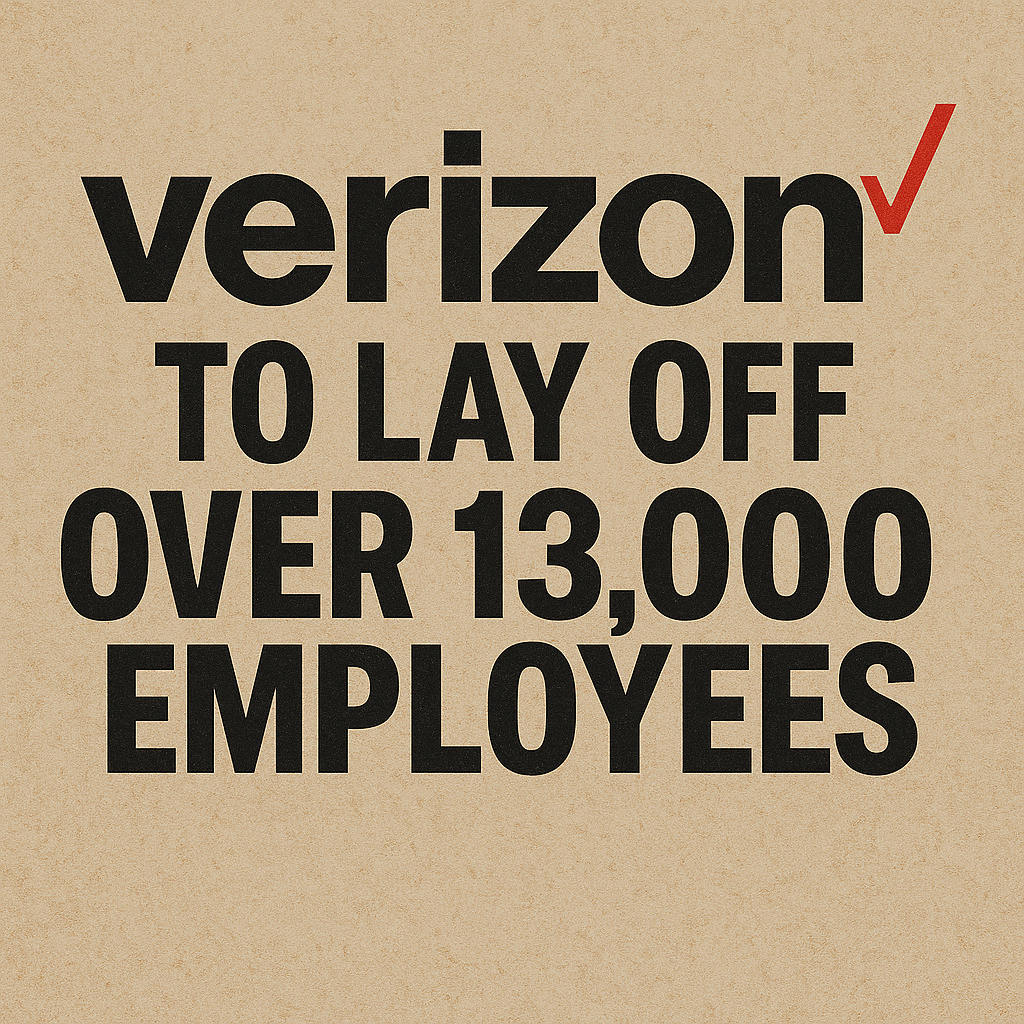
Verizon announced a sweeping workforce reduction that will affect “more than” 13,000 employees — roughly 13% of its global headcount — in what CEO Dan Schulman calls the company’s largest-ever layoff. In an internal memo, Schulman says the move is intended to “simplify our operations to address the complexity and friction that slow us down and frustrate our customers.” The company also plans to cut outsourced and outside labor costs significantly. U.S.-based staff will begin receiving notifications today; employees outside the U.S. will be informed in the “coming weeks,” the Wall Street Journal reports
What Verizon says
- Reason: operational simplification and removing friction that hurts customer experience.
- Scale: “more than” 13,000 roles, about 13% of the workforce.
- Outsourcing: a significant reduction in outsourced and outside labor spending is part of the plan.
- Timing: U.S. notifications begin immediately; international notifications will follow.
Immediate impact
- Employees: tens of thousands will be affected directly or indirectly. U.S. notifications beginning today means many workers will learn their status immediately.
- Operations: Verizon says the goal is to reduce complexity and improve service — but short-term disruption to teams and projects is possible as roles are consolidated.
- Customers: Verizon frames the change as a way to speed decision-making and improve customer experience, though execution risk exists during the transition.
- Outsourced partners: vendors and contract workers can expect renegotiation or reductions.
What affected employees should do now
- Check official communications from HR and your manager for next steps and severance details.
- Ask about outplacement support (resume help, job counseling) and whether the company offers extended healthcare, COBRA assistance, or phased transitions.
- Document your work (accomplishments, repos, access) and secure personal copies of non-sensitive materials.
- File for unemployment as soon as possible where eligible and update LinkedIn and your network.
- Use company resources (employee assistance programs, career centers) and local talent services.
What managers and the company should prioritize
- Clear, compassionate communications and FAQs for affected employees.
- Fast, transparent explanation of severance, benefits continuation, and outplacement services.
- Careful workload redistribution and project continuity plans to avoid customer impact.
- A public-facing message to reassure customers and investors about service continuity and long-term strategy.
Market and strategic context (what this implies)
- Verizon is attempting aggressive cost reduction while refocusing on product and service quality (e.g., 5G, fixed wireless, enterprise services).
- Cutting outsourced labor and internal layers can reduce costs but carries execution risk: lost institutional knowledge, lowered morale, and short-term productivity dips.
- Investors may welcome lower operating expenses; customers and regulators will watch for service degradation.
business
🇲🇦 King Mohammed VI’s Speech Sparks Heated Debate in Parliament — “جيل زد يُجيب”
Rabat — October 2025
Inside Morocco’s Parliament, tension and reflection filled the air just hours after His Majesty King Mohammed VI delivered his opening-session speech. What was meant as a national roadmap quickly turned into a day of open confrontation, emotional testimonies, and unexpected admissions from members of both majority and opposition blocs.
🏛️ A Speech That Touched Nerves
The King’s address, described by analysts as “direct and reform-oriented,” called for greater social justice, job creation, and balanced development across Morocco’s regions.
“No village left forgotten, no coast without a hand,” the King declared — a message that resonated deeply with citizens and lawmakers alike.
Within hours, parliamentary corridors buzzed with interviews, arguments, and introspection. Some MPs hailed the speech as “a moral reset,” while others questioned whether the government was capable of turning royal vision into tangible results.
🧠 From Rabat to the Sahara — Gen Z Responds
Younger members of Parliament — labeled as جيل زد (Gen Z) — became the focus of cameras and public curiosity. Many expressed frustration at what they see as a widening gap between political promises and everyday realities faced by Moroccan youth.
“The King spoke about unity and work. We agree — but the youth need a chance to prove themselves,” said one 28-year-old deputy.
“We have the energy; the system just needs to open its doors.”
Another young MP caused a social-media storm after saying that “in some ways, Moroccan social values are stronger than Germany’s.”
Critics accused him of downplaying Europe’s economic strength, while others applauded his pride in Moroccan family cohesion.
He later clarified his words, emphasizing that every nation faces challenges — and that Morocco’s real wealth lies in its people.
💬 Resignation, Reflection, and Responsibility
Just a week earlier, one deputy had submitted his resignation in protest over what he called “a lack of listening to the new generation.”
After the King’s address, he withdrew it.
“The royal speech gave me renewed hope. This is not the time to quit — it’s time to work,” he told reporters.
Across party lines, both RNI and PAM youth wings echoed similar messages: commitment to reform, but also impatience with bureaucracy.
Several MPs criticized ministers who, they said, “do not answer calls, do not reply to written questions, and have lost touch with citizens.”
⚖️ Opposition Voices: ‘A Government in Denial’
Members of the opposition used the session to accuse the cabinet of denial and poor communication, arguing that ministers are “living in a different reality” from citizens struggling with prices and unemployment.
“The royal messages were clear,” said one opposition leader. “The problem is not the King’s vision — it’s implementation.”
🌍 Morocco’s Path Forward
Analysts note that the King’s address aligned with long-standing themes: national cohesion, balanced territorial development, and respect for dignity in public service.
But the 2025 context — economic pressure, youth disillusionment, and the digital activism of Gen Z — gives these calls new urgency.
“This generation communicates differently,” said a policy researcher. “If institutions don’t adapt, they’ll lose credibility.”
🕊️ A Message Beyond Politics
As the parliamentary session ended, one young MP summed up the mood:
“الملك تكلّم… ونحن سنُجيب بالعمل — The King spoke, and we will answer through action.”
For now, the chamber that often echoes with partisan debates found itself united — briefly — under a single message:
Morocco’s future belongs to its youth, but responsibility belongs to everyone.
business
Luxury Carmaker Jaguar Land Rover Shuts IT Systems After Cyberattack
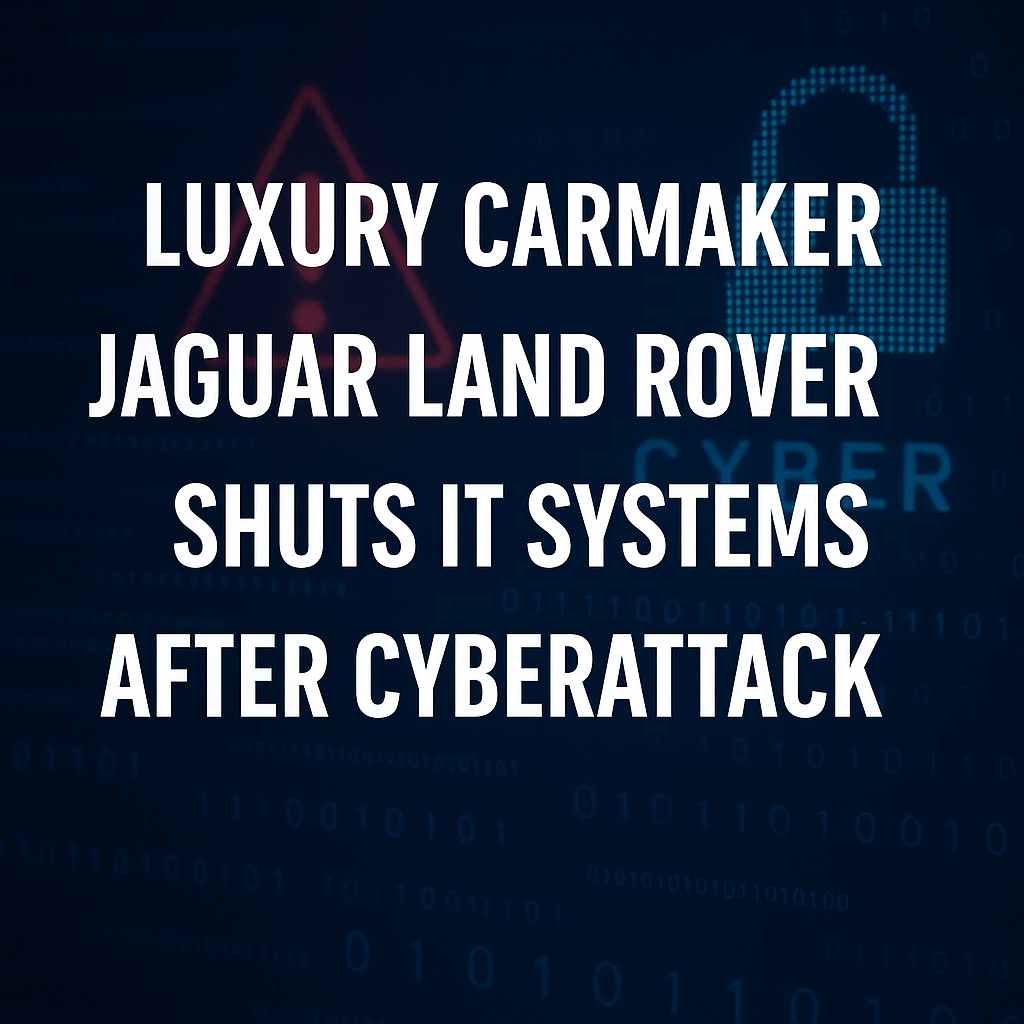
Tata Motors’ luxury brand shuts global IT systems amid suspected ransomware attack; no customer data reported compromised.
Jaguar Land Rover has shut down production and retail systems worldwide after a cyberattack “severely disrupted” operations. A hacking group linked to previous attacks on UK retailers has claimed responsibility. While no customer data appears compromised, the incident halted vehicle registrations and manufacturing, raising fresh alarms about the auto industry’s vulnerability to cyber threats
Jaguar Land Rover Hit by Major Cyberattack
Jaguar Land Rover’s global production and retail operations were brought to a standstill this week after a cyberattack “severely disrupted” its IT systems. The company shut down core applications and suspended manufacturing across key UK plants, including Halewood and Solihull, during one of the busiest sales periods of the year.
The UK’s National Crime Agency has opened an investigation, while the company races to restore operations. JLR confirmed that, as of now, there is no evidence that customer data has been compromise
Immediate Disruption to Plants and Dealers
The September 2 cyber incident forced JLR, owned by India’s Tata Motors, to halt assembly lines, send staff home, and suspend dealer systems used to register new vehicles. Dealers reported they could sell in-stock cars but could not process new registrations, delaying deliveries and revenue flows.
A company spokesperson said:
“We took immediate action to mitigate its impact by proactively shutting down our systems. We are now working at pace to restart our global applications in a controlled manner.”
Expert Reactions
Cybersecurity specialists warn the incident highlights the fragility of digitally integrated manufacturing.
Dray Agha, Senior Manager at Huntress, said:
“This incident highlights the critical vulnerability of modern manufacturing, where a single IT system attack can halt a multi-billion-pound physical production line.”
Aiden Sinnott, a researcher at Sophos, compared the attackers’ tactics to those of notorious cyber gangs:
“They speak English and they are keen on using social media channels. Lapsus$ shared similar tactics and demographics as the Scattered Spider collective.”
Technical Analysis
While JLR has not disclosed the specific intrusion method, several indicators suggest ransomware-style tactics:
- Proactive Shutdowns: JLR’s decision to disable IT and OT (operational technology) systems aligns with standard ransomware containment measures.
- Interconnected Impact: The attack disrupted not just IT but entire supply chains, underscoring the risks of tightly linked digital production networks.
- Extortion Motive Likely: Although no ransom demand has been confirmed, past incidents involving JLR and similar industries suggest data exfiltration and extortion are possible.
The incident underscores the importance of segmentation, real-time monitoring, and robust incident response across manufacturing IT and OT systems.
Impact and Response
- Employees: Factory staff in the UK were sent home as assembly lines stopped.
- Dealers & Customers: Dealers could not register new vehicles, delaying customer deliveries.
- Suppliers: Supply chains faced ripple effects, with halted orders and logistics disruptions.
JLR has engaged external cybersecurity teams and is working with government agencies to restore operations in stages. The company must also prepare for regulatory inquiries and possible long-term trust issues with suppliers and consumers.
Broader Context
The cyberattack comes amid a surge in UK corporate cyber incidents. Retailers including Marks & Spencer, Co-op, and Harrods have all suffered breaches in recent months.
For JLR, this is the second major attack in 2025, following a March breach where a ransomware group claimed to have stolen internal data. The company had invested heavily in cybersecurity modernization, including a contract with Tata Consultancy Services—but repeated incidents suggest lingering vulnerabilities.
Conclusion
Jaguar Land Rover’s shutdown highlights the growing risks of interconnected, digital-first manufacturing. In today’s auto industry, downtime no longer means a local setback—it translates directly into lost global revenue and potential long-term reputational harm.
As JLR works to restore its systems, the incident serves as a stark reminder: in modern manufacturing, operational resilience depends as much on cybersecurity as on engineering.
Sources:
Reuters, Britain’s JLR hit by cyber incident that disrupts production, sales;
The Guardian, Hackers linked to M&S breach claim responsibility for Jaguar Land Rover cyber-attack;
Financial Times, Jaguar Land Rover says production ‘severely’ disrupted by cyber incident;
SecurityWeek, Jaguar Land Rover Operations Severely Disrupted by Cyberattack.